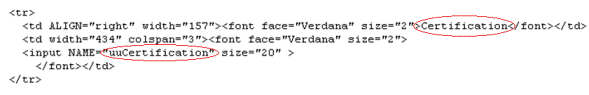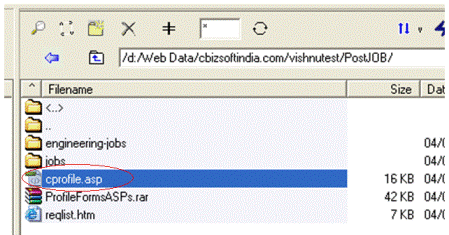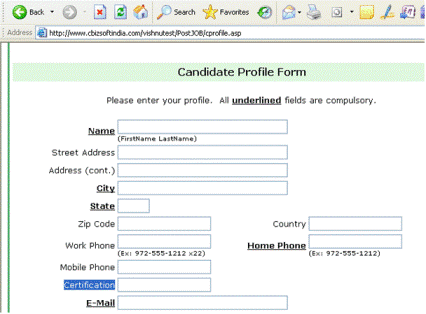|
Adding a
New Field in the CProfile |
Example:
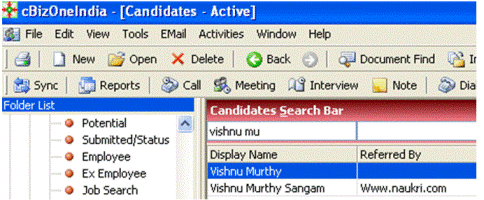
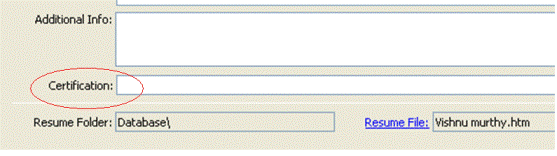
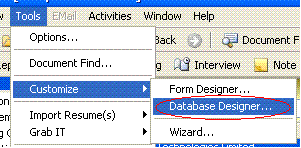
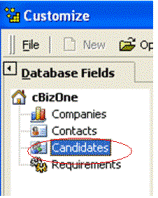
Note: Database actual Field Name is case sensitive
(uuCertification).
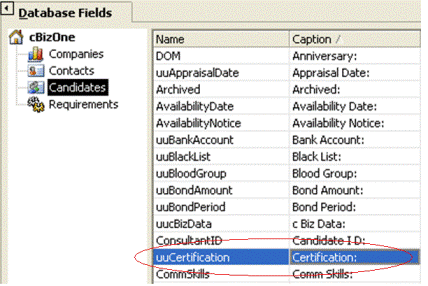
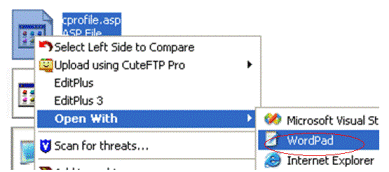
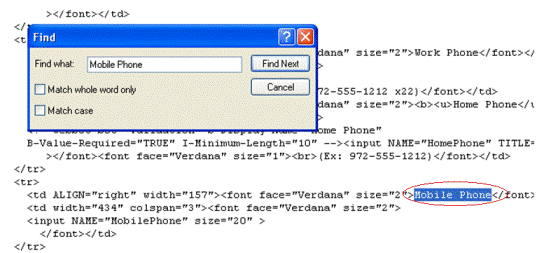
NOTE: You would need to copy from <TR> to </TR>
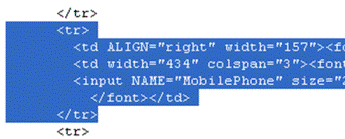
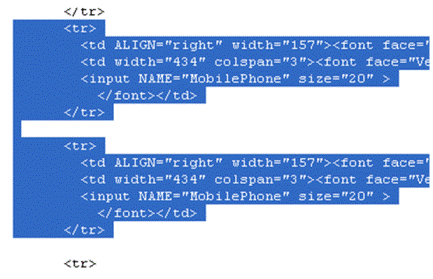
Note 1: Database actual Field Name is case sensitive; make sure you maintain same case in the Field Name (uuCertification).
Note 2: It is mandatory to give the
Text Box name as original cBizOne database field
name, in our current example original field name
of
Certification is uuCertification.