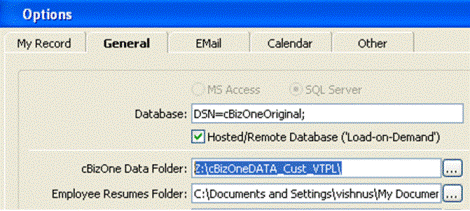|
Host
CProfile form on your website |
Currently Candidate Profile is
opening from www.cBizSoft.com web site. If you would like to
host CProfile form on your website. Please follow the below
steps.
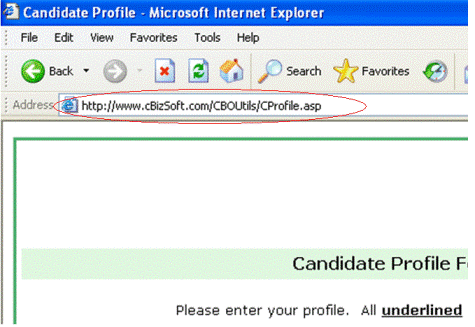
Link:
www.cbizsoft.com/techsupport/PostJOB/ProfileFormsASPs.rar
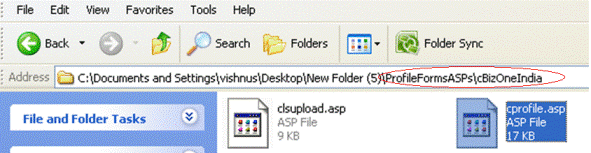
Note: when you are implementing you
should consider your web site instead of cBizsoftIndia.com.
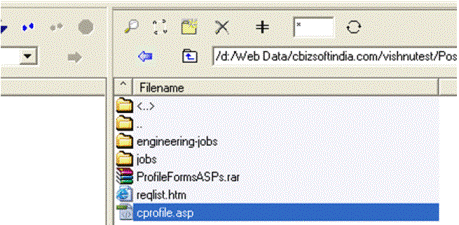
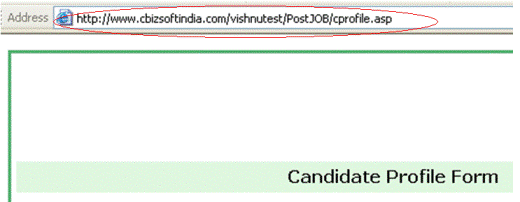
In order to send the new profile link to your candidates, the following changes need to be made.
Note: Open the cBizOne Data Folder path
(It will differ on your machine).