Overview | Contents
Importing Resumes:
Importing single Resume
- On the Tools menu, select Import Resume(s) and choose Single
or click on the Import Resumes icon on the Tool Bar.
- Select Clip board if the resume
is already copied into the clip board, or select File and click on Browse to
select the resume file and then click on Next for Preview, or click on Finish
to process the resume completely.
- Extracts all the skills matching the Primary skills of the consultant in the LookUp Values. Also extracts Name, Phone Numbers,
Email and Mailing address from the resume.
- You can make corrections either by typing in the grid or by dragging from the text box
and dropping into the grid. After making the necessary changes, click on Next to
check for duplicates.
- You can check if the Consultant already exists by checking the duplicates option. If it
is a duplicate, you can merge only the selected field values, click Next to finish.
- You can select the option of 'Directly add to the database' or 'show Consultant form'.
- You can also choose to attach the resume to the Consultant record, if selected Resume
Folder and Name: You can Move/Copy Resume to a default Folder or click on
browse to Move/Copy to a particular Folder.
- Click on Finish to process the Resume completely
.
Importing multiple Resumes
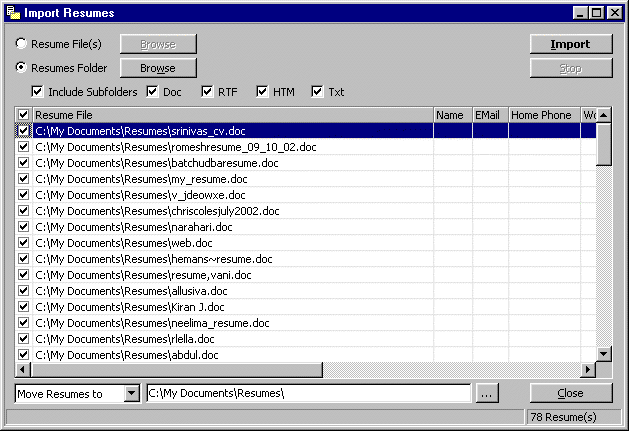
On the Tools menu, select Import Resume(s)
and choose Multiple.
In the Import Resumes window, select Resumes
Folder.
Check Include Subfolders (If you have
any) and check the formats of resumes you want to import, viz. Doc, RTF, HTM and
Txt.
Click on the Browse button to select the
desired folder to import the resumes from and click Open. (To Import just a few Resumes,
use Select/Unselect the desired resumes.)
Select the option of (Move/Copy/Donot Move) from the drop
down menu and select the desired folder or use the default folder.
To Import resumes into the application, click on the Import
button by selecting all or only the desired resumes.
Extracts all the skills matching the Primary skills of the
consultants in the LookUp Values. Also
extracts Name, Phone Numbers, Email and Mailing address from the resume.
|
|

