Overview
| Contents
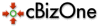
I. General
- cBizOne Options
- Create/Modify Users
- Views (Important, please read this.)
II. Importing/Creating/Modifying
- Import Companies, Contacts, Consultants, Requirements
- Create/Modify Company
- Create/Modify Contact
- Create/Modify Consultant
- Create/Modify Requirement
- Import Resumes Single/Batch
- Linking Requirements to Contacts
- Linking Contacts to Companies
- Linking Consultants to Companies
III. Searching
- Searching Contacts
- Searching Consultants
- Searching Requirements
- Searching through Notes and All Fields of
Contacts/Consultants
- Searching through Resumes of Consultants
- Document Find - Search for any Documents on your
computer
- Searching Sent Mails
IV. EMailing
- Send a Regular Mail to one Contact or to all
Contacts
- Send a Regular Mail to one Consultant or to all
Consultants
- Auto compose and send Resume to a Contact or to a Consultant
- Auto compose and send Hotlist to all Contacts or one Contact
- Auto compose and send Reqlist to all Contacts or one Contact
- Advanced EMail Topics (You may skip this section)
V. Web posting
- Post Consultants to Web Sites
- Post Requirements to Web Sites
VI. Calendar (Scheduling Activities)
- Schedule a Call, Meeting,
Interview, Event, Task
- Popup Reminders
VII. Notes/Attach Documents
- Add Quick Notes for a Company,
Contact, Consultant, Requirement
- Add Detailed Notes for a
Company, Contact, Consultant, Requirement
- Attach Documents to a Company,
Contact, Consultant, Requirement
VIII. Submitting/Linking/Placements
- Submitting Consultants to Contacts, Requirements
- Manually linking Submitted
Consultants to Contacts, Requirements
- Manually linking Received
Consultants to Contacts, Requirements
- Tracking Placements
IX. Reporting (Hardcopy, PDF, HTML)
- Extensive Reports
- Printing Views
X. Lookups
Field Lookups
Create/Modify Categories, Groups, Owners
XI. Customizing
- Customize Database
(Database Designer)
- Customize Win-Forms (Form
Designer)
- Customize Wizard
XII. Other
- XTabs - Data Mining
- Phone Dialer
- Sync with OutLook (Palm, PDA's)
- Export Companies, Contacts, Consultants, Requirements,Calendar
- Backup
Grab IT
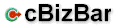
- cBizBar Options
- Reply to a Regular Mail using cBizOne or MS Outlook
- Reply to a Resume Request EMail
- Adding Contacts From Incoming Emails
- Adding Consultants From Incoming Emails
Adding Requirements From Incoming Emails
Import Resumes From Incoming Emails
Adding Recipients EMail Addresses to cBizOne
Contacts
Processing a 'Remove' Mail. (i.e. Archiving a Contact)
Opening the Mail Sender (Contact) in the cBizOne
Removing Contacts whose mails bounce repeatedly (Bounce
Wizard)
Adding Notes to Incoming Mails
GrabIT
Duplicate Emails
Attaching (Linking) Incoming Emails to Company, Contact,
Consultant, Requirement
Note: Module Logo (cBizOne or
cBizBar) is on the
top right hand side of each page to indicate to which module the tutorial page applies.
|
|
