Reply to a Resume request EMail:
You can respond to a EMail requesting a resume with few
clicks. The reply mail will be composed automatically. The mail will be in the
Outbox Folder of cBizOne. Once the mail is sent, it will be in the Sent Items
Folder of cBizOne.
- Select the EMail, and then click Reply
Button (cBizbar) to show EMail Window.
- Change the Mail Type to Resume in the EMail Window.
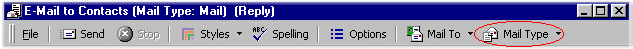
- Select the Consultant(s) in the Consultant
List (Turn the check on).
- Click Send button, to queue your Resume Mail into Outbox Folder.
Note: On Windows 2000, under rare instances, the
EMail Window is minimized. Simply click on the EMail Window Button on the Start
Bar. We are investigating the problem.

