Searching through Notes and All Fields of Contact/Consultants:
Select the folder using Folder List. Select the
desired View of the Contacts or Consultants, then click on Advanced
Find in the search bar.
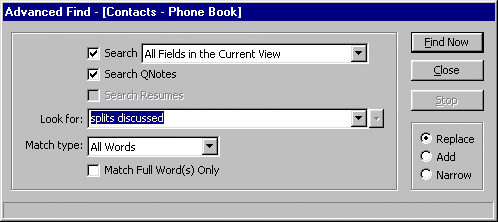
- Select Search (All Fields in the current View) or to Search for single
field, select any desired field by clicking on dropdown button.
- Type in the search words, separated by spaces, in Look for field, select Match
type and click Find Now button.
- Search will show all the Contacts matching the search criteria.
- To clear the search results, click on Clear Search button in the search bar.
Replace: Replaces the previous search results with the new search results
Add: Appends the new search results to the previous existing search results.
Narrow: From the existing search results
you can narrow the result with the new search criteria.

