Searching Sent Mails:
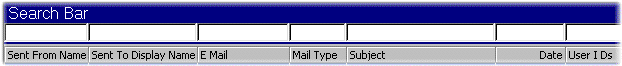
Searching is one most unique
feature in cBizOne. Unlike most other Contact/EMail managers
(like MS Outlook, ACT), cBizOne does instant live
searching. For example, if you are searching for a EMail you
sent to Jane Doe with the subject Hello, you just need to enter
"ja" in the Name column and "he" in the
Subject column of the Search Bar. It is proven that, it
takes only 3 to 4 keystrokes and less than a second to locate a
Sent Mail from 10,000+ Sent Mails. Click Clear Search
Button to display all Sent Mails.
Searching in one field:
(For Example: First Name, Date, EMail Address,
Subject, etc.)
You can search on any known
piece of information. You simply enter first few characters
in the corresponding search column.
Searching in multiple fields:
(For Example: First Name and Subject)
You simply enter few
characters of the first name in the Name column and enter few
characters of the subject in the Subject column of the Search Bar.
(For Example: All the resumes sent to John@abc.com)
Enter "r" in the Mail Type column, "john"
in the EMail column of the Search Bar.
Searching by partial word:
(For Example: Search for a EMail sent to Jane@abc.com
with the word excellent some where in the subject)
Enter Ja in the EMail column
and *exce in the Subject column of the Search Bar. If you enter asterisk ('*'), the search will locate all the occurrences matching your
entry, not just the ones which start with what you entered.
Searching for a EMail which
contains Java and EJB in the body:
If you are not in the All view, change
the view to All.
Enter *java;*ejb in the Body column in the Search Bar.
If you enter a semi-colon (';'), the search will locate all the
EMails matching both. i.e. Matching all words.
Summary:
*(Asterisk)
= search anywhere in the column, not just starting from left
, (Comma)
= search for multiple - any word
; (Semi-colon)
= search for multiple - all words

